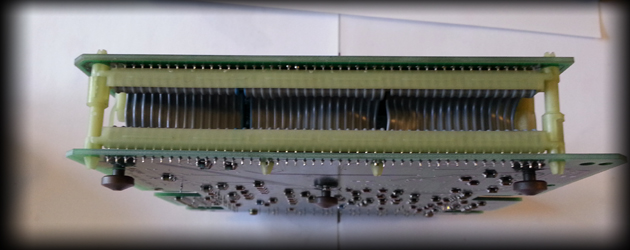TDS Chips for BMW M51 and M41 engines
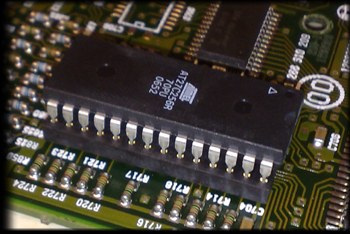 This guide will show you how to order and fit an eTune TDS chip into your ECU.
EndTuning is able to supply various chips for the popular M51 and M41 diesel engines. The M51 was a hugely sucessful engine
used by many other manufacturers and has been known to appear in kit cars and engine conversions.
This guide will show you how to order and fit an eTune TDS chip into your ECU.
EndTuning is able to supply various chips for the popular M51 and M41 diesel engines. The M51 was a hugely sucessful engine
used by many other manufacturers and has been known to appear in kit cars and engine conversions.
Ordering and fitting a chip can be done without any major technical skills, but we are here to help you if needed.
There are a huge number of different ECUs and software versions covering the TDS engine range, so feel free to contact us if assistance is required.
To identify your ECU and desired chip, we'll need to know two things. Firstly, the Bosch ECU part number which will be printed on the front of the ECU case.
Look for a prominant code starting with 0281 XXX XXX. This will identify the hardware, the basic computer that runs the engine.
The second important piece of information to identify the required chip is the software code. This will be
a 3 digit code also on the front. This code will usually be in a Number/Letter/Number format.
For example, 3G2, 5E1, 3Y4 etc. It is often found on a white sticker, in the top right corner.
These numbers will identify the original software version used by the ECU, which will allow me to select the right chip for you.
In the majority of cases, I will have the data ready to create a custom chip for you, but occasionally there may be a rare version
which I have not yet seen. In those cases, I may need to work on the ECU directly.
The chips are priced at £75 including UK postage, but other destinations can also be covered. Power and torque are considerably
increased, with conservative estimates of 170bhp/350Nm on an intercooled 2.5 TDS, and 120bhp/240Nm on the
M41 318TDS.
Furthermore, these engines can produce even more power with a cat deletion ("decat") pipe and EGR blanking, with reports
of over 180bhp.
To order a chip, fill in the webform at the bottom of the page with the ECU number and Software variant code. Orders are
usually processed the same day for fast delivery.